Using Mapping Tools in osu! lazer
osu! lazer is the future osu! game client and with that comes a new beatmap editor. While Mapping Tools was made for osu! stable, some of its functionality works in osu! lazer as well.
How to use Mapping Tools in osu! lazer
In the osu! lazer editor, click File > Edit externally. This will create a temporary folder with all the files of the beatmap set you are currently editing. It will automatically open the folder for you in the file explorer. You can then drag the file you want to edit into Mapping Tools to set it as the current beatmap. Once you're done editing with Mapping Tools you can click Finish editing and import changes and osu! lazer will import the changes.
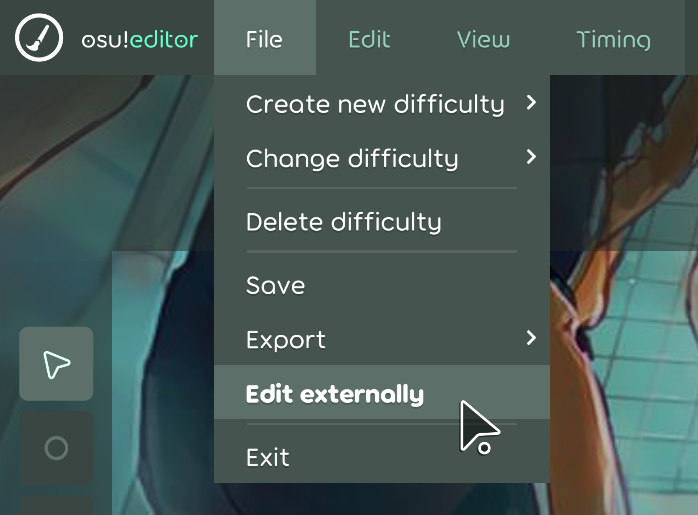
Compatibility
Not all features of Mapping Tools work in osu! lazer. This section attempts to list the compatibility of all Mapping Tools features.
Any features that use Editor Reader will not work in osu! lazer, so it is recommended to go to the Preferences and disable Editor Reader if you plan on only using osu! lazer.
General
- ❌ Anything Open current beatmap does not work
- ❌ Anything Current editor time does not work
- ❌ Anything Selected hit objects does not work
- ❌ Anything that requires calculating slider paths for sliders with multiple segments does not work
- ✅ Generate backup works
- ✅ Load backup works
Tools
- ❌ Geometry Dashboard does not work. Relies on editor reader.
- ✅ Hitsound Copier works
- 🔶 Hitsound Studio works, but references to imported samples and beatmaps break after the temp folder is removed.
- 🔶 Pattern Gallery works, but thumbnails render incorrectly for sliders with multiple segments.
- ✅ Property Transformer works
- 🔶 Sliderator works, but is extremely laggy in lazer editor. Does not work for sliders with multiple segments.
- 🔶 Tumour Generator 2 works, but not for sliders with multiple segments.
- 🔶 Auto-fail Detector works, but auto-fail does not exist in Lazer.
- ✅ Combo Colour Studio works
- 🔶 Hitsound Preview Helper works, but custom samples do not work yet in Lazer.
- ✅ Map Cleaner works
- ✅ Mapset Merger works
- ✅ Metadata Manager works
- ✅ Rhythm Guide works
- 🔶 Slider Completionator works, but length calculation and Move anchors to new length do not work for sliders with multiple segments.
- 🔶 Slider Merger works, but not for sliders with multiple segments.
- 🔶 Slider Picturator works, but the picture slider does not show up in Lazer.
- ✅ Timing Copier works
- ✅ Timing Helper works
Heads up about continued lazer compatibility
As osu! lazer continues to evolve, it's file format changes more and more from the stable format, and with that Mapping Tools struggles to keep up with the changes.
If you run into any issues using Mapping Tools on lazer, I recommend this workaround:
- Export your beatmap with stable compatibility: File > Export > For compatibility (.osz)
- Open the .osz in osu! stable or extract it with an archive manager (7zip/winrar)
- Select the beatmap .osu file from the .osz in Mapping Tools
- Do your Mapping Tool business
- Import the changed beatmap .osu file back into lazer. You can do this with File > Edit externally in the lazer editor, then add the edited .osu file in the folder, or copy individual hitobjects from .osu file to .osu file.